Videos and QR Codes in the Library
YouTube
I have noticed that as the school years pass, more and more of my students are excited about YouTube. My past students always talk about watching YouTube game reviews, toy reviews, or how they themselves are "YouTubers"! Incorporating YouTube in a classroom/library setting would be a great way to engage students and allow them to use and show their creativity. Many students are tech-savvy and enjoy using technology so having students create YouTube videos would be a great way to incorporate technology in the library.
My plan would be to have a library club who I will work alongside with to create library YouTube videos so that I would be able to approve the videos and guide the students.
When looking through various librarian YouTube channels and videos, I gained a lot of inspiration on videos I can create for my future library.
These videos include:
- a library tour
- read alouds for students
- screencasts
- how to use the school catalog
- showcasing library events
- quick tips for students and parents
Here are some great school library YouTube channels that are sure to inspire librarians to incorporate YouTube in their school library!
1. The NHS Library/ Calypso Gilstrap
Most helpful for students: https://www.youtube.com/watch?v=BezObVKkqOo
In this video (How to Use EBSCOHost) students will learn how to access EBSCOHost and how to search for their desired material. I wish I had a video to refer to such like this one when I was in high school because I had no idea on how to use EBSCOHost till I was in college. The video is very informative and takes the viewer step by step so students can easily follow along.
In this video titled "Tiger Visits The Norman High Library", the schools mascot visits the library and shows the various things the students can do. The mascot looks through the library catalog, searches for a book, and even plays a game of chess! This video is a fun way to show the students the many things they can do when they visit the library.
2. The Unquiet Library ("theunquietlibrary")
Most helpful for students: https://www.youtube.com/watch?v=3NhcLatjyQE
This video (Tillery Tutorial Video: Creative Commons 101 for Senior Project Slides) is very informative! While viewing it, I was even learning new information about copyright, Flickr, and Creative Commons! I had never heard of Creative Commons till starting at Sam Houston, so this would have been great to learn about in high school. My past teachers and librarians never taught me the importance of using copyright free images, and this video would be great for all students to see.
Various photos of students in the library are shown in this quick one minute video titled Scenes from The Unquiet Library August 2012. A video like this would be a fun way to show all the great things that happen in the library. Students would love to see pictures of themselves and their friends as they have fun reading books, or creating artifacts in the library.
3. Pikesville HS library ("pikesvillehslibrary")
Most helpful for students: https://www.youtube.com/watch?v=esKCAk_t6v0
This video (PHS Financial Aid Workshop 2013) is great! Coming out of high school and going straight into community college, I had absolutely no idea about financial aid, how to file for it, or even what it was! Very sad, I know, so having a video like this available for students AND parents would benefit them greatly. This is definitely one video that should be available in the library webpage.
This is a quick, less than 3 minute video titled The Panthers Library in Action - Fall 2013 that shows students enjoying the library. Students can enjoy seeing themselves and classmates as they enjoy their visit to the library. A video like this would benefit the library by incorporating it into the library website as students can view it and want to join in on the fun things happening in the library.
4. BBMS Media ("bbmsmedia")
Most helpful for students: https://www.youtube.com/watch?v=gUQ136Ae22o
In this video, NoodleTools - How to Make a Website Citation, students will learn how to create a website citation, another type of citation that I had no idea how to do till starting college. I appreciate videos such as this one because I now know the importance of learning about citations before entering college. BBMS Media has many informative videos, that the students would benefit from viewing.
Picking the most enjoyable video was so hard! BBMS Media offers a lot of funny and creative videos that it was hard to just pick one! I chose the most recent "overdue books" video, but there are so many to watch and enjoy! Having videos such as these showcase the students creativity and students can be proud of a product that they created and know that other students will be watching it and enjoying it as well. There are so many informative and fun videos to look through, I recommend every school librarian check out this YouTube account before starting their own account to gain some inspiration.
Animoto & QR Codes
Other forms of technology that I would like to incorporate into my library are videos created using Animoto and incorporating QR codes!
I created a book trailer for Knuffle Bunny using Animoto.
In the beginning I was a little confused on how it worked, but once I got the hang of it, everything went smoothly and I enjoyed creating the book trailer. I created a free account on Animoto, and I was very pleased by what was offered.
If you would like to check out my book trailer I created using Animoto, scan the QR code using a QR code reader or using your phone camera!
Scan Me! ^
Synopsis of Knuffle Bunny found on the publishers website:
"Trixie, Daddy, and Knuffle Bunny take a trip to the neighborhood Laundromat. But the exciting adventure takes a dramatic turn when Trixie realizes somebunny was left behind . . .
Using a combination of muted black-and-white photographs and expressive illustrations, this stunning book tells a brilliantly true-to-life tale about what happens when Daddy’s in charge and things go terribly, hilariously wrong."
Knuffle Bunny: A Cautionary Tale. (n.d.). Pigeon Presents. http://pigeonpresents.com/books/knuffle-bunny-a-cautionary-tale/
In my classroom, I have used QR codes with center activities and my student's LOVED it!
They were intrigued with seeing the pictures and videos that would appear when they would put the Ipad camera over the QR code.
The great and easiest part about using QR codes is that the user does not need to have a QR code reader app in their phone or Ipad. This is one misconception that I hear a lot of teachers talk about, and I am here to tell you that you only need a phone or Ipad with a camera! This makes it quick and easy for the user and the librarian does not need to worry if users will be able to use the QR code or not.
Here are some examples on how to incorporate QR codes in your school library:
- QR code scavenger hunts around the library
- QR codes in the library webpage that show a video tour of the library
- QR code that lead to the libraries YouTube page
- QR codes that show book reviews posted on the internet or to student made videos
- QR codes that show book AR information
- QR codes of book trailers made by the librarian or students
P.S. this is the website I used to create my QR code

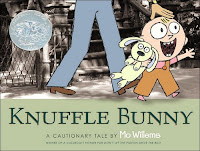

Hi, I enjoy seeing your book trailer. Thank you for sharing. I had fun creating mine and I can't wait to share this tool with my middle school students.
ReplyDeleteI liked the ideas mentioned of how you would use Youtube in your school library. Students use a lot Youtube and it will be a great to be able to implement it in their learning! Your Animoto video was great! You wrote well about the book and left us with a cliffhanger at the end!
ReplyDeleteYour ideas for incorporating QR codes in the library are great, thank you for sharing! In addition to the ways you mentioned, I will be using them to lead students and teachers to exit tickets after learning sessions.
ReplyDelete