What is a RSS Reader?
In an article titled The 10 Best RSS Reader Apps, it states "RSS apps access web feeds published by websites, letting you aggregate and curate content you care about". In other words, rather than having to go through various websites, you can open a RSS app (of your choosing) and view the content from those websites in one place. On the website, there are 10 RSS reader apps that you are able to read through and decide which works for you.
Best of all, they are all free so you are able to create an account, try it out, and if it does not benefit you, cancel your account and try out another one!
You can read more about RSS Readers & view all of the Free RSS Reader Apps here:
From The 10 Best RSS Reader Apps, I chose 3 feed reader apps to try out so that I would be able to pick my favorite one. Out of the 10 that are listed on the webpage, I chose Feedly, Inoreader, and Bloglovin'. Under each feed reader that is listed on the webpage is an explanation as to why it is "the best", and it helped narrow down my options.
After picking 3 that sounded interesting, I created an account to each and began doing some research to pick my favorite one.
Here was my experience:
1. Feedly
Feedly is described to be the "Best for providing every feature you might ever need" and as great as that may sound, it was very overwhelming. I like for things to be straight and to the point, and with all the features available, it was too complicated for me and I was very confused on how to work my way around Feedly. I looked through the pages, accounts, and topics, and I could never figure out if I was supposed to save the content in a "Feed" or in a "Board" (I ended up doing more work as I was creating and saving my findings in both). After spending about an hour or so doing this, I starting looking up videos on how to work my way around Feedly, and in the end, I decided that because it was too complicated for me, I knew that in the future I would not choose to use my Feedly account.
Here is an image on all the available features that I mentioned above.
2. Inoreader
Inoreader is described to be the "Best for free searching and saving your content long-term". I thought this would be a great feed reader since I would be able to save things for a long period of time, and I could come back to the content when I am a librarian. As soon as I created my account, I was automatically confused and disappointed. Inoreader seems to only provide "news type" articles, and there was little to no options to look through that would benefit me as a librarian. For example, I did a search for "Library book displays" and there were no results. I then searched for "children book reviews" and there was only 1 available option. It only took me about five to ten minutes to realize this feed reader was not going to be useful for me.
Here are pictures to show my search results, as mentioned above.
3. Bloglovin'
Bloglovin' is described as being the "Best for discovering popular lifestyle content". At first I was not convinced because of the described word "lifestyle", but then I read that Bloglovin' is also "the Pinterest of RSS reader apps" and I was sold! It was very easy to use and the simple features make it easy to understand and maneuver around the webpage. If you enjoy Pinterest, Bloglovin' would work best for you! After creating an account, I began doing different searches to see if this feed reader would be useful to me. My first search was "school library" and there was a lot of information to look through. There were other tags available to choose from that are related to my search, blogs that pertain to my search, and "Top Posts" regarding my search. I then did a search for "children book reviews" and "YA book reviews" and after seeing all of the results that appeared, I knew this feed reader would be helpful for me now and in the future. I then got started with adding more into my account, and began creating "collections".
Here are steps to get you started with your Bloglovin' account
1. Search for a topic
2. Tags, Blogs, and Top Posts will appear for your topic search (if there are no tags, blogs or Top Posts based on your search, they will not appear)
3. Scroll through the available content
4. Click on a Tag to change your desired search
5. or Click on a Blog to go to the Bloglovin' page for that blog
6. or Click on a Top Post to be taken to that blogs page (with Bloglovin' features still available to you
7. You can Love, Save, or Share a post
8. To save a post, Click on Save and then you can either create a "Collection" or save it to a "Collection" that you already made
("Collections" are used to store your favorite posts. I titled mine based on needs I thought would be helpful for the future. Example: Library Activities, Library Book Displays, etc.)
Here are the same steps with pictures for visual learners like myself! 😀
1. Search for a topic (I did "school library")
2. Tags, Blogs, and Top Posts appear
4. I Clicked on a Tag & it changed my search
5. I Clicked on a Blog & was taken to the Bloglovin' page for that blog
(if you like the content in the blog, make sure to give them a follow!)
6. I went back to my original search (school library), I clicked on a Top Post and was taken to the blogs page (Bloglovin' features are still available to use)
If you click on the blog name, you are taken to the blogs Bloglovin' page (not their actual blog)
7. Love a Post
(if you click to "love" a post, it will not save it to a "Collection", but it will appear on your "Activity" tab on your profile stating that you "loved" the post)


Save a Post to your "Collection"
Share a post

Here is a picture of my account 😊
Hope you enjoy!
Here are my Top 5 blogs that I found while using Bloglovin'
(the links are directed to the actual blog, NOT the blogs Bloglovin' account incase you choose to use another feed reader, you can still search for these 5 blogs)
Blogs to Follow:
1. The Daring Librarian
Best for: Secondary librarians
Blog URL: https://www.thedaringlibrarian.com/
This is my favorite blog that I would recommend to current and new librarians! Gwyneth, the owner of the blog, has a lot of wonderful ideas that will inspire any librarian. You will catch yourself spending hours looking through her available posts. There are helpful posts for book activities, activities to inspire readers, ways to combine social media with reading, and so much more! Even though most of her activities are relatable to secondary readers, it will inspire elementary librarians to try new things with their young readers. Her posts are up to date and she is also very active in her Instagram and Twitter accounts (her accounts are available to see in her blog).
I recommend you give her a follow right away!
2. The Trapped Librarian
Best for: Elementary librarians
Blog URL: http://trappedlibrarian.org/
Laura Trapp, the owner of the blog and a retired elementary librarian, has so many wonderful activities to incorporate in the library, and I found myself saving almost every one of her posts for future ideas! One activity I can not wait to use in the library is a library catalog activity for elementary students! In need of ideas for bulletins? She has that too! Trapp is very active in her Facebook, Pinterest, and Instagram accounts, and she also has a Teachers Pay Teachers account dedicated to librarians (something I have noticed is very hard to find!) All of her accounts are available to see in her blog, and I recommend you start following her blog and social media accounts.
3. Children's Book Daily
Best for: Book recommendations & a great blog recommendation for parents
Blog URL: https://childrensbooksdaily.com/blog/
Megan Daley, award-winning teacher librarian and author of Raising Readers
How to Nurture a Child's Love of Books, created Children’s Books Daily to be a place where parents are able to seek help, and educators can find resources. Daley offers blogs with book recommendations for various topics, and blogs dedicated to parents (for example there is blog post for parents discussing mindfulness with book recommendations for this topic). You can also find blog posts of different Q&A's with various authors, book reviews for books with a variety of sub-genres and age groups, and so much more! Best thing about her blog? She has a recent blog post (posted on June 5, 2020) recommending 50 books ranging from picture books to YA books with LGBTGI+ topics!
How to Nurture a Child's Love of Books, created Children’s Books Daily to be a place where parents are able to seek help, and educators can find resources. Daley offers blogs with book recommendations for various topics, and blogs dedicated to parents (for example there is blog post for parents discussing mindfulness with book recommendations for this topic). You can also find blog posts of different Q&A's with various authors, book reviews for books with a variety of sub-genres and age groups, and so much more! Best thing about her blog? She has a recent blog post (posted on June 5, 2020) recommending 50 books ranging from picture books to YA books with LGBTGI+ topics!
4. Knowledge Quest (AASL)
Best for: Following blog posts from the Journal of the American Association of School Librarians
Blog URL: https://knowledgequest.aasl.org/
Although Knowledge Quest is published bimonthly September through June, there is a lot of available information that you will want to read and learn from. There are blog topics discussing STEAM, Makerspaces, student engagement, and so much more! This is one blog you will definitely want to save and come back to for future references, just like I chose to do.
5. Mo Willems Doodles
Best for: A fun blog to follow of Mo Willems!
Blog URL: http://mowillemsdoodles.blogspot.com/
This is one blog that can definitely be used for fun content. Due to the pandemic, Mo Willems had to cancel all his usual performances, appearances, and events that are usually available, but he came up with some other great content! One activity that is available to watch is titled Lunch Doodles with Mo Willems where you (or your students, children, etc.) can "hangout" and doodle with Mo Willems. One other fun and calming activity that I loved is having a side by side video of Mo Willems doodling while Yo-Yo Ma is playing his cello. These videos may be useful to use as distance learning activities with your students, or you may want to recommend this blog to parents. All of this content and so much more is available to find on the Mo Willems Doodles blog.
Have a Tumblr account?
Follow me here:


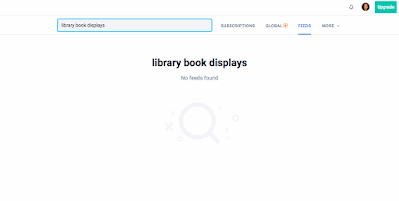



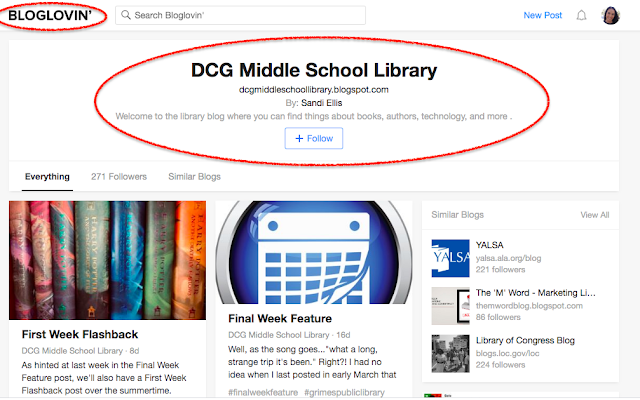







Thank you for your post. I enjoyed reading your explanation of why you chose Bloglovin' as your feed reader. I found the visual steps for setting up Bloglovin' to very helpful. This a great idea! I didn't think about Knowledge Quest when I was looking for blogs to follow but will definitely add it to my list.
ReplyDeleteI really like how you included pictures to help explain the steps of Bloglovin'! This will help your readers understand how to work the blog reader as soon as they make an account. I like Bloglovin' too since it's super similar to Pinterest; however, I ended up picking Feedly because it was personally easier for me to organize!
ReplyDeleteThe Daring Librarian was also my favorite blogger. I currently teach second grade and although she is a middle school librarian, I really enjoyed looking through her activities and the videos she has posted. I don't know that I will be an elementary school librarian and having the opportunity to sneak peek at what middle and high school librarians do is great. I also liked your step-by-step instructions to Bloglovin.
ReplyDeleteHello Amanda, I really appreciated your reviews on the different blogs. I chose Bloglovin' as my blog of chose because I really liked how it is so easy to use and reminds me a lot of Pintrest and I love Pintrest! I think you gave very good insight and I too like The Darling Librarian as well.
ReplyDeleteYour blog is very informative and gives a thorough reviews of a variety of blog and feeder formats. I agree that Bloglovin offers great features such as the search and tags. I was impressed with your examples of how to use the systems, almost like a screencast of directions without the voice.
ReplyDelete